FlashCrypt 1.0 review
FlashCrypt, the name you can trust on when you need to encrypt your vital files and folders.
If you are in search of a reliable, safe and powerful tool that ensures absolute on the fly encryption security to your vital files and folders, then this is the tool you are looking for. The tool supports the advanced AES256-bit encryption algorithm to lock, password protect and encrypt you files and folders. Other features included are; supports passwords for accessing files, integrates with your Windows Explorer, supports simple decryption policies, can easily copy encrypted container to disk, flash drive, CD-ROM or send it by email, provides option to compress your data before encryption so that you can save your disk space, option to recover lost or forgotten passwords, and many more user friendly features.
Supporting the most trusted encryption algorithm AES256-bit; encrypt any file or folder and secure them for absolute privacy with this tool.


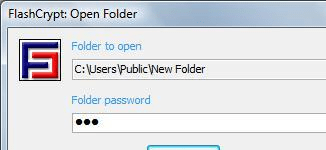
User comments